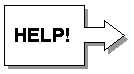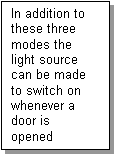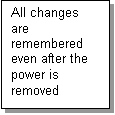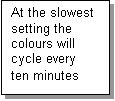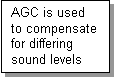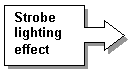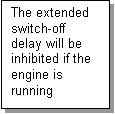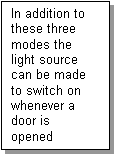
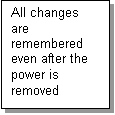

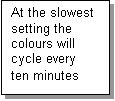
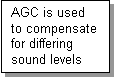
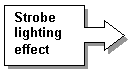
|
This smart
light source can generate over
2 million colours from the visible spectrum. It can be set to operate in one of three different modes:
Ambient colour - any single colour can be chosen to provide a precise background lighting effect. A second colour can be selected for when the engine is running. This feature can be used to automatically fade to a dimmer shade more suitable for cruising.
Phasing colour - the unit will smoothly fade through all the colours of the rainbow in a continuous fashion. The rate of change can be varied over a wide range to create a more or less subtle effect. At the slowest setting, the colour changes will be almost imperceptible.
View a small Video clip
Sound activated colour change - a built-in microphone is used to synchronise colour changes to the beat of any music being played. A minimum brightness level can be set to allow the light to fade away between beats. A dramatic strobe effect is also available in this mode.
View a small Video clip
Selecting the different modes
Just two buttons are used to select the required mode. One button is briefly pressed to shift-up through the modes while the other is used to shift- down:
| Shift-up |
Mode |
Shift-down |
| ^ |
Sound
activated colour change |
v |
| ^ |
Phasing
colour change |
v |
| ^ |
Ambient
colour |
v |
| ^ |
Off |
v |
Each click of the button moves on to the next mode - until either end of the above list is reached. The two colour change modes are introduced by a quick demo to help identify them. When
Off is reached, the light will fade out slowly - another click on shift-down will switch it off immediately.
Customising a particular mode
Although the unit is supplied ready programmed, each of the three modes can be further programmed to suit your own taste. The same two shift buttons are used to do this - by keeping either button pressed down while in a particular mode. In all cases, the new settings are stored shortly after the buttons are released (as indicated by a series of rapid flashes). A description of the way each individual mode can be programmed follows:
Ambient colour - after selecting this mode, press and hold either the shift-up or shift-down button to move in either direction through the available spectrum. Release the button to stop at the required colour.
Whiter shades of the same colour can be obtained by holding down both buttons together. To reverse this effect, and reduce the overall brightness - release both buttons, then immediately press and hold them both down again. With practice, any shade can be obtained using a series of these actions.
Alternative ambient colour - two different ambient colours can be stored depending on whether or not the engine is running while the colour is being programmed. Once stored, the corresponding colour will be recalled automatically according to the engine state.
Phasing colour - after selecting this mode, the rate of change can be altered by pressing and holding either shift button. Shift-up makes it change faster while shift-down slows it down. As there is a limit to both maximum and minimum speeds, all lights flash when the limit is reached. There is no point holding down either button beyond this point.
Sound activated colour change - after selecting this mode, the minimum light level can be adjusted by pressing and holding either of the shift buttons. Colour changes will be inhibited while this is being done. At the highest possible setting the colours chosen by the beat will not dim down at all, while at the lowest, the colour will fade out to complete darkness following each beat.
A strobe effect can be inserted by briefly pressing shift-up. It will trigger on subsequent beats for a short while, before automatically cancelling itself.
|
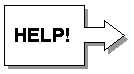 |
As everything is controlled using just two buttons, the following tip may be useful:
If you lose track of where you are while programming the unit... wait for three seconds, then click shift-down a few times until the unit switches off. Now you know where you are and can start again.
You must always wait for a few seconds after programming before you can change mode, in order to give the unit sufficient time to store the new settings.
|

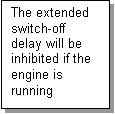
|
Door switch activation
When the appropriate connection has been made to the interior light switch, the light source will be activated whenever a door is opened. The colour that is produced in this situation can be programmed using the same method as for the ambient colour - by pressing and holding the shift buttons - however this time
the adjustment must be made while the door is actually open. Transitions between different ambient colours are always made gradually to create a more interesting effect.
Door switch delay
After the door is closed, the light source will remain on for up to two and a half minutes. To shorten this period, press and hold the shift-down button after the door is closed - just when you would like the light to go out. Similarly, to lengthen the delay, keep the shift-up button depressed after the door is closed and release it again when you would wish the light to go out. In this case, the lights will flash when the maximum possible delay value has been reached - after two and a half minutes have elapsed.
Linking several units together
Up to 8 units may be linked on one run of cable, so that they all synchronise to the same colour. The first unit becomes the master, and is the only one that needs to be operated. All other slave units simply copy whatever the master does.
Specifications
Available colours 2,097,152
Beam angle 30 degrees
Sound activation range 60dB ~ 120dB
Supply voltage 10V ~ 20V (reverse polarity protected)
Maximum supply current 125mA (1.5 Watts @ 12V)
Standby current 8mA
Weight 66g
Dimensions 71mm x 71mm x 27mm
Installation
Using the connecting lead supplied:
Connect the red wire to an un-switched 12 Volt supply (e.g. battery +).
Connect the black wire to chassis ground (or battery - terminal).
Connect the smaller grey/black wire to a door switch contact that is grounded when the door is open.
Mount the two pushbuttons close together on a suitable panel.
Fix the light source using the mounting holes (exposed by unclipping the back of the box).
Connect the 6-pin plug to the Input of the first (or only) unit - identified by a red dot. Connect additional units 'output-to-input.
|